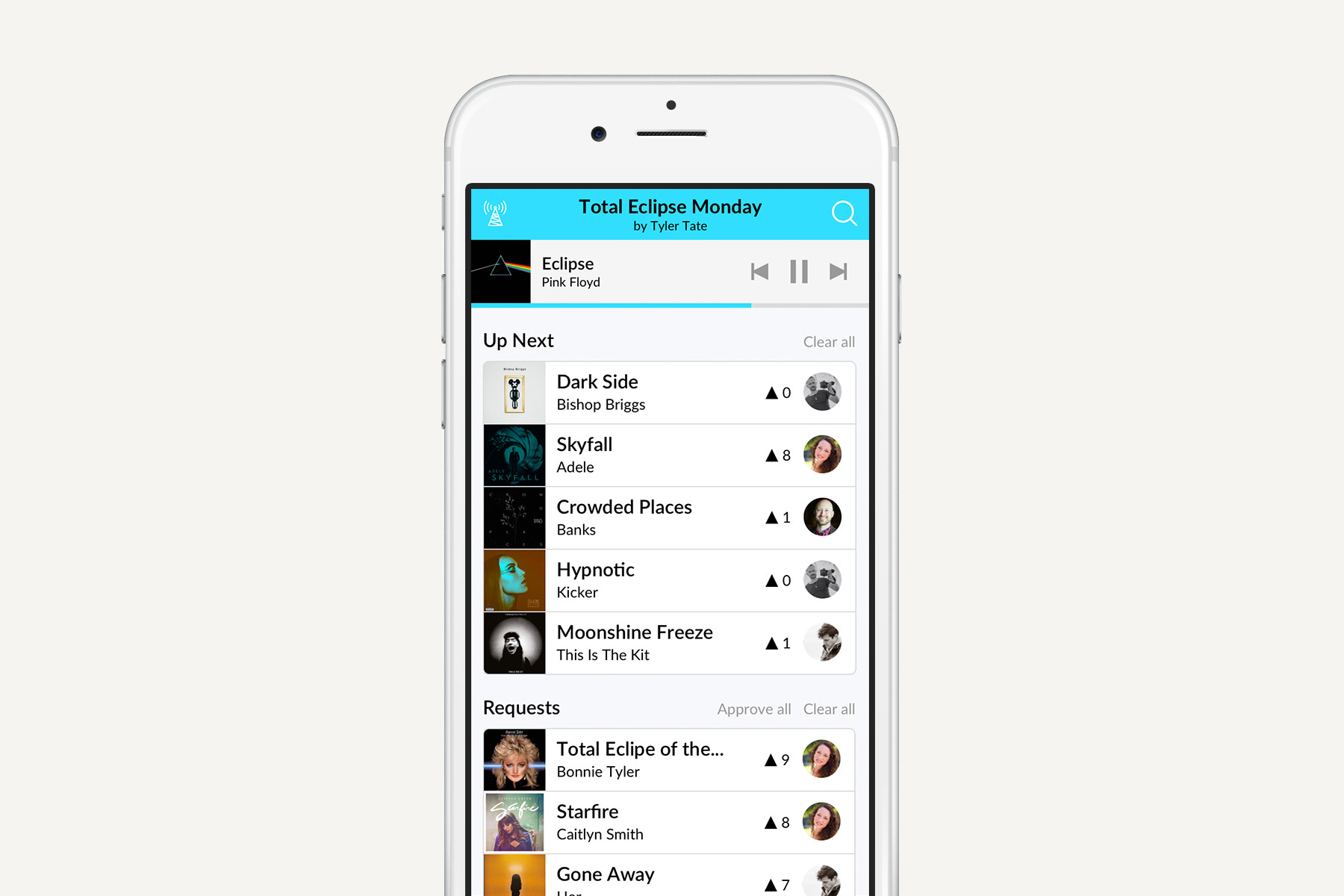Juke: The Office Jukebox
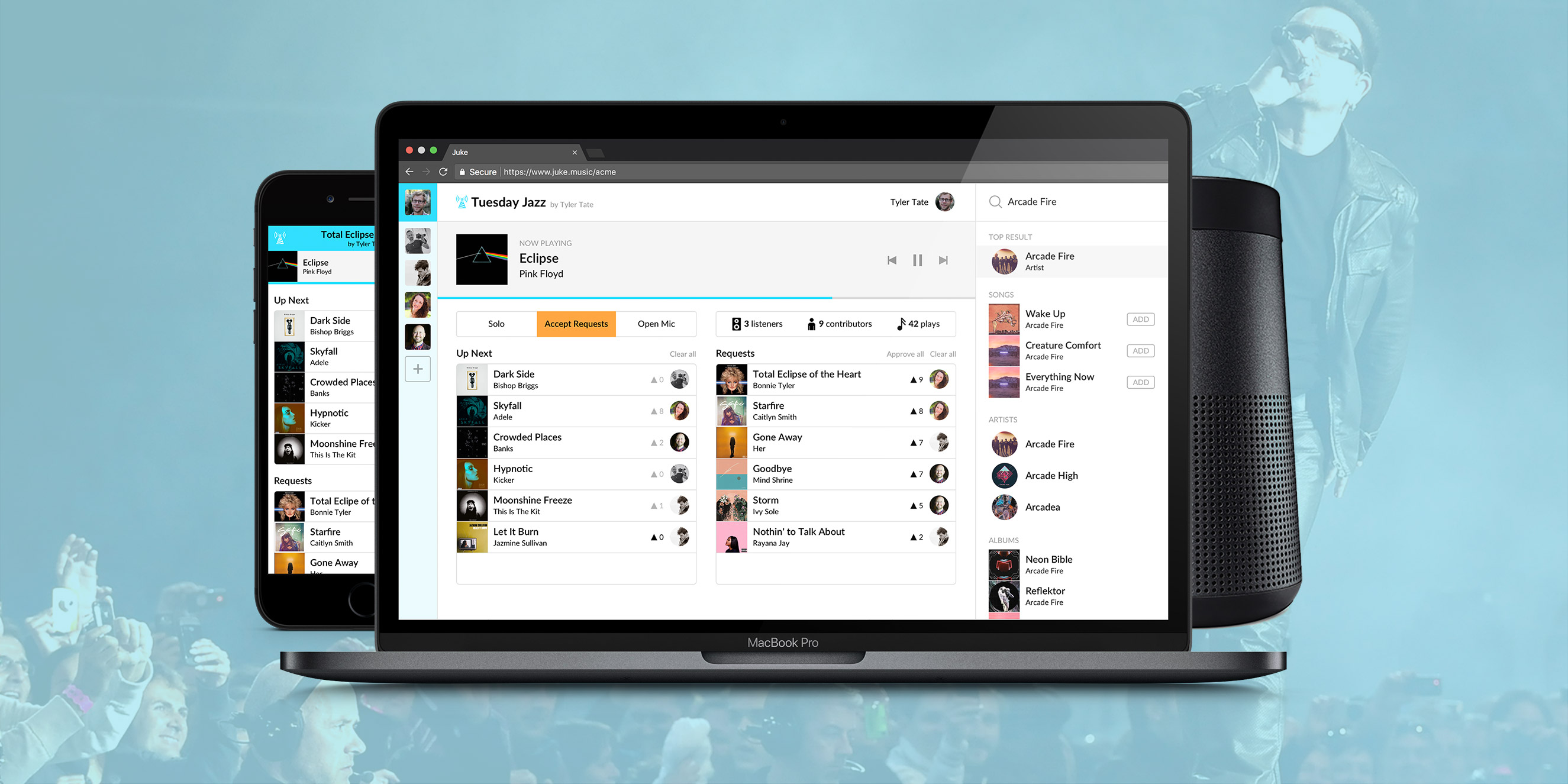
Putting on a pair of headphones and pressing play can be a great way to plunge head-down into an afternoon of focused work. But taking off those headphones and enjoying some tunes alongside your office mates can also be a fun source of camaraderie.
Spotify’s comprehensive library is great for personal use, but it’s not especially collaborative, attested to by numerous forums and Reddit threads discussing low-tech but inclusive solutions for sharing the control of the office stereo. While this is probably a bad business idea (it’s pretty low on Maslow’s hierarchy of needs), there’s no harm in imagining what a modern day jukebox app might look like. So, I gave it a shot.
The brief: design a tool for teams to collaboratively play music at the office.
Identity
I named my hypothetical tool “Juke” in homage to the jukebox, and selected a playful typeface reminiscent of Gibson electric guitars from the 1950’s.

Station List
Once you, the user, have signed in to your team’s Juke account, you have two options: either listen to a station created by one of your colleagues that’s already streaming music, or create your own station. Offering multiple stations provides flexibility: your company’s San Francisco and New York offices could each listen to their own station, or tune into a single station for coast-to-coast synchronized listening of Michael Jackson’s greatest hits. Just what you’ve always wanted, right? (See note above about this being a bad business idea.)
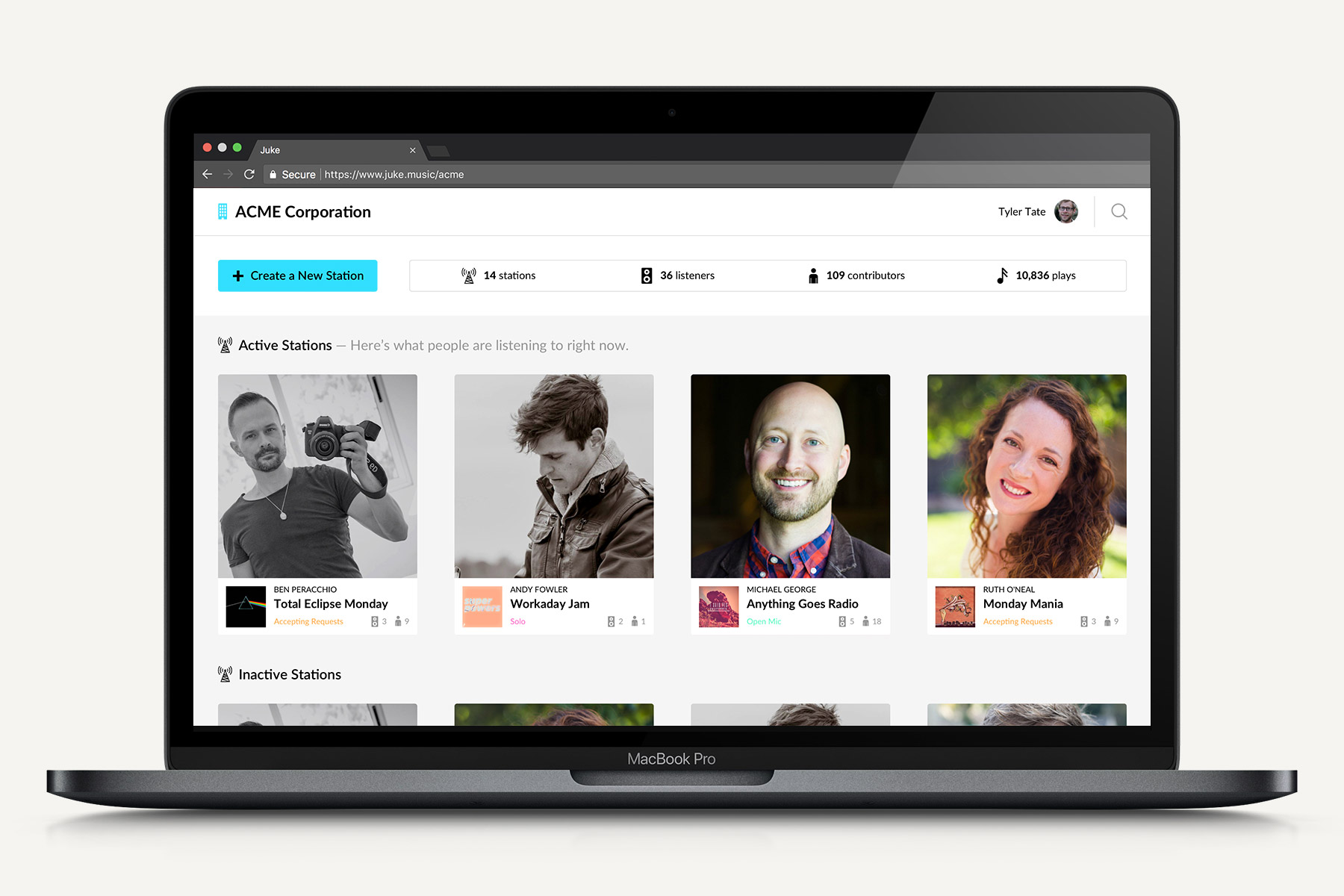
Station Detail
Here’s a station created by Ben called “Total Eclipse Monday.” It displays the track currently playing, gives you the option to listen in, and reports a few key stats for the station. In this case Ben is open to song requests, so the screen is divided into two columns: the “Up Next” column displays the tracks Ben has approved and added to the queue; the “Requests” column shows songs that others have suggested, but Ben hasn’t yet approved.
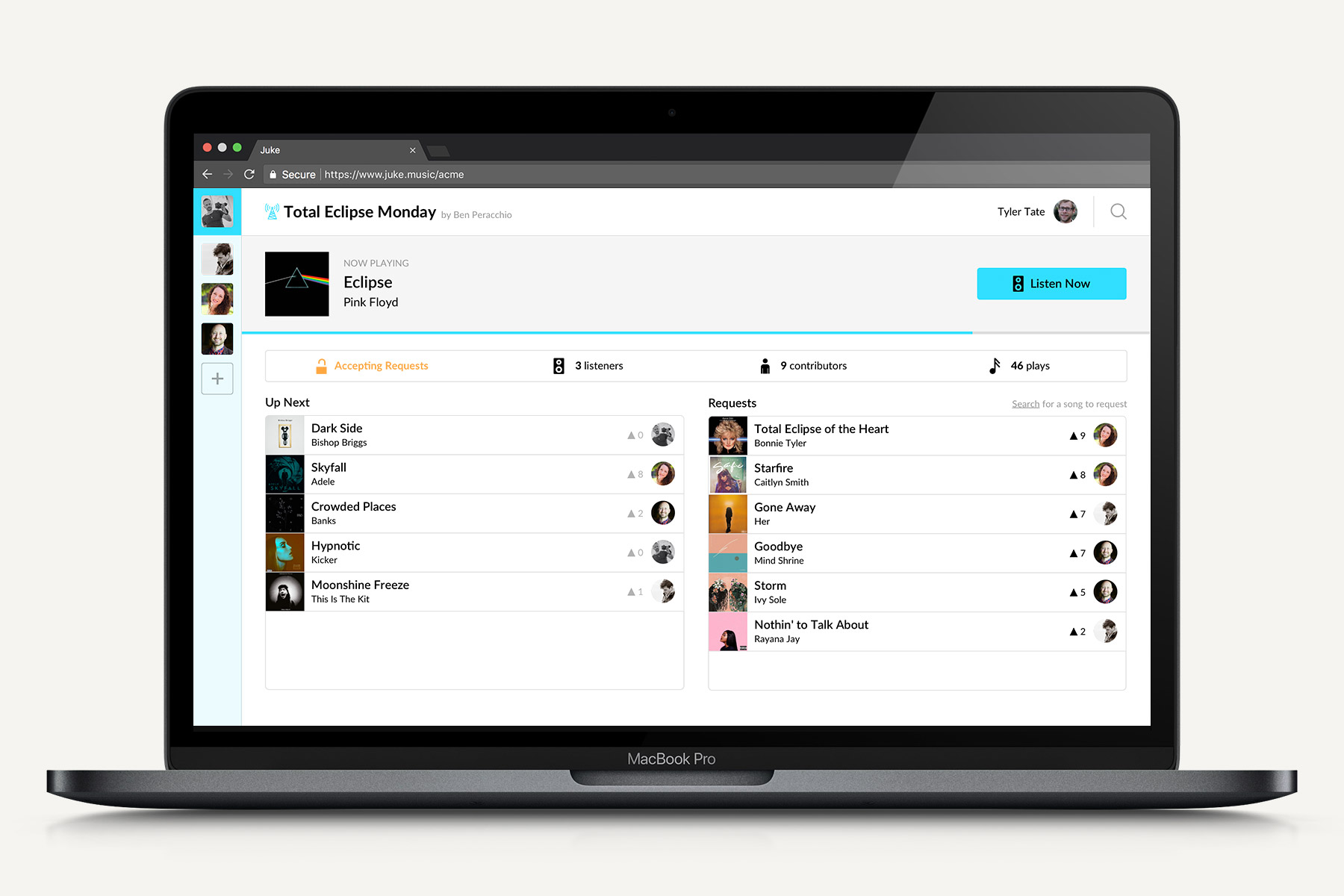
Contextual Search
Ready to request a track? Type in the name of song, artist or album and the matching results appear in a sidebar. This make it easy to find the perfect song without leaving the context of the station you’re trying to add it to.
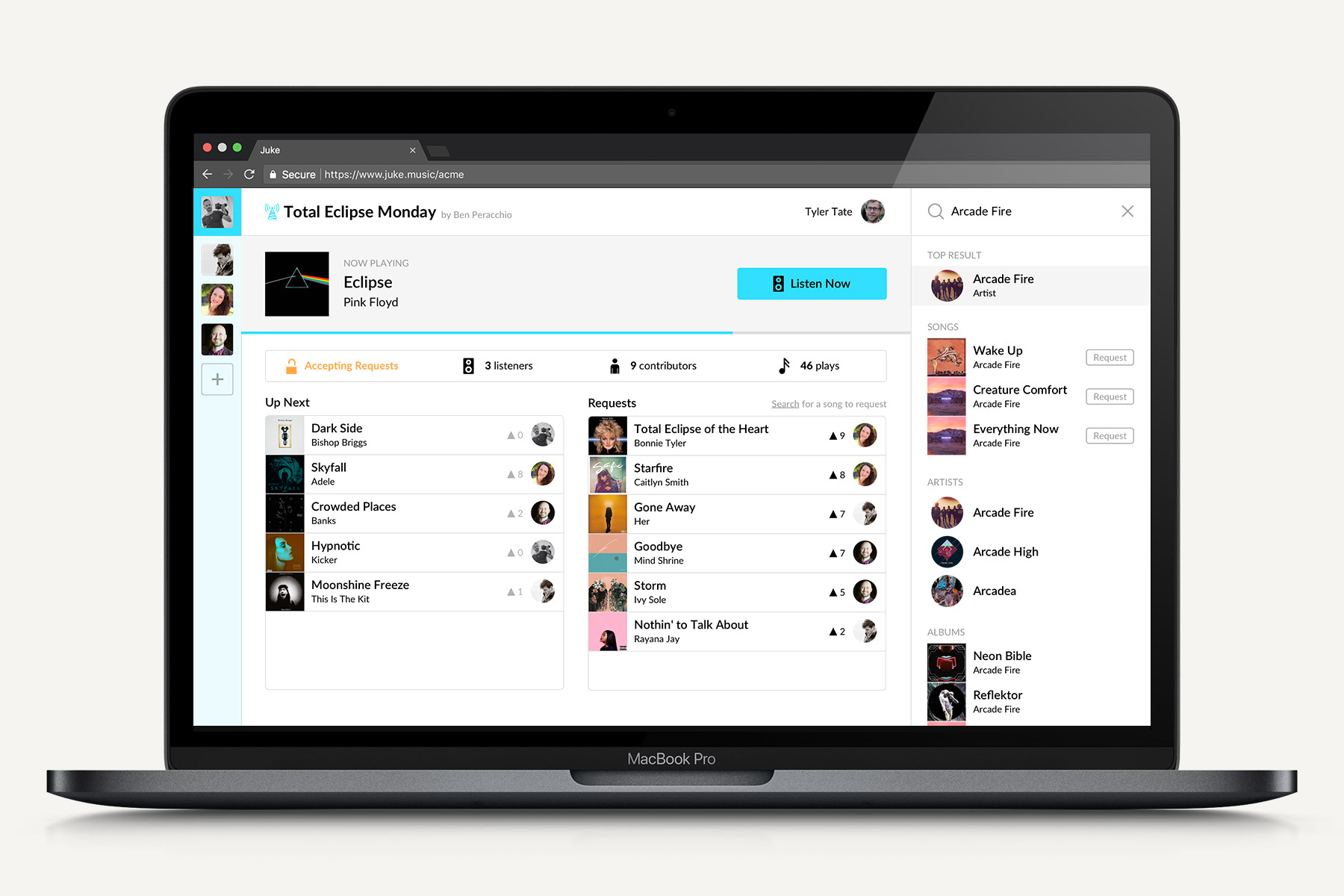
Upvote
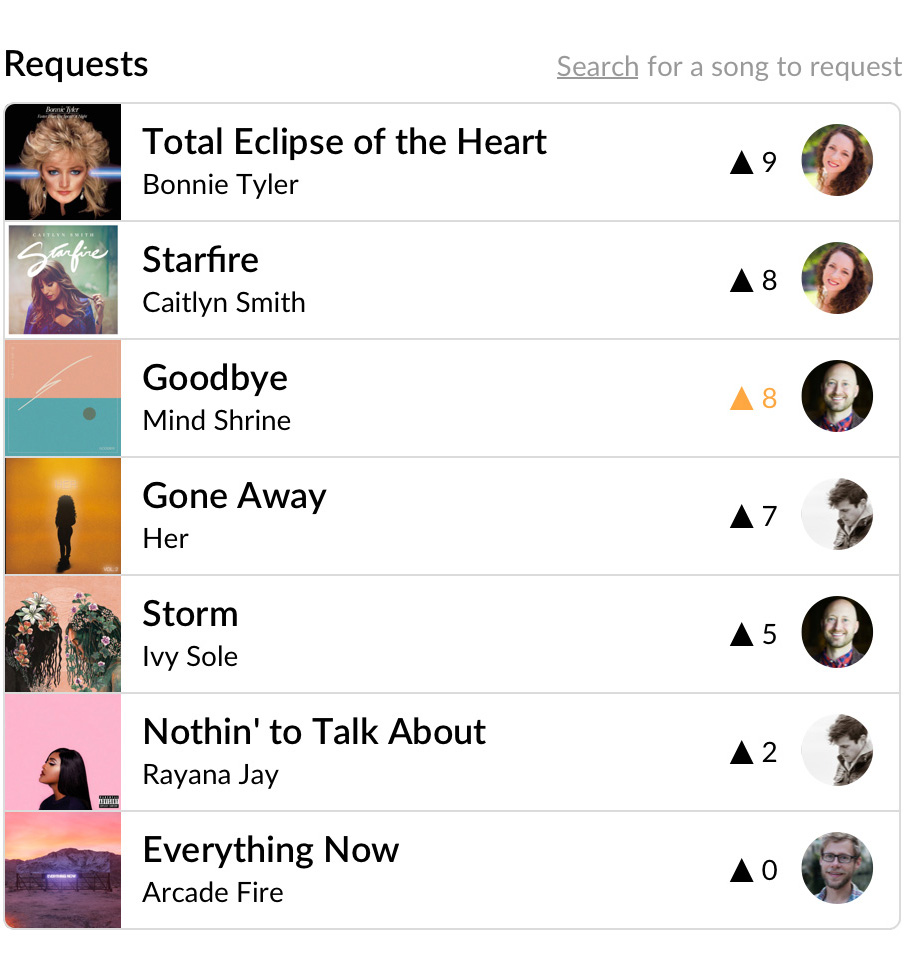
Has someone else already requested the song you want? Upvote it to let Ben, the station owner, know your preference. The user image on the right let’s everyone see who requested each song, along with the number of upvotes it has received.
Drag & Drop
If you’re the station creator, approving a song request is as easy as dragging and dropping it from one column to the other.
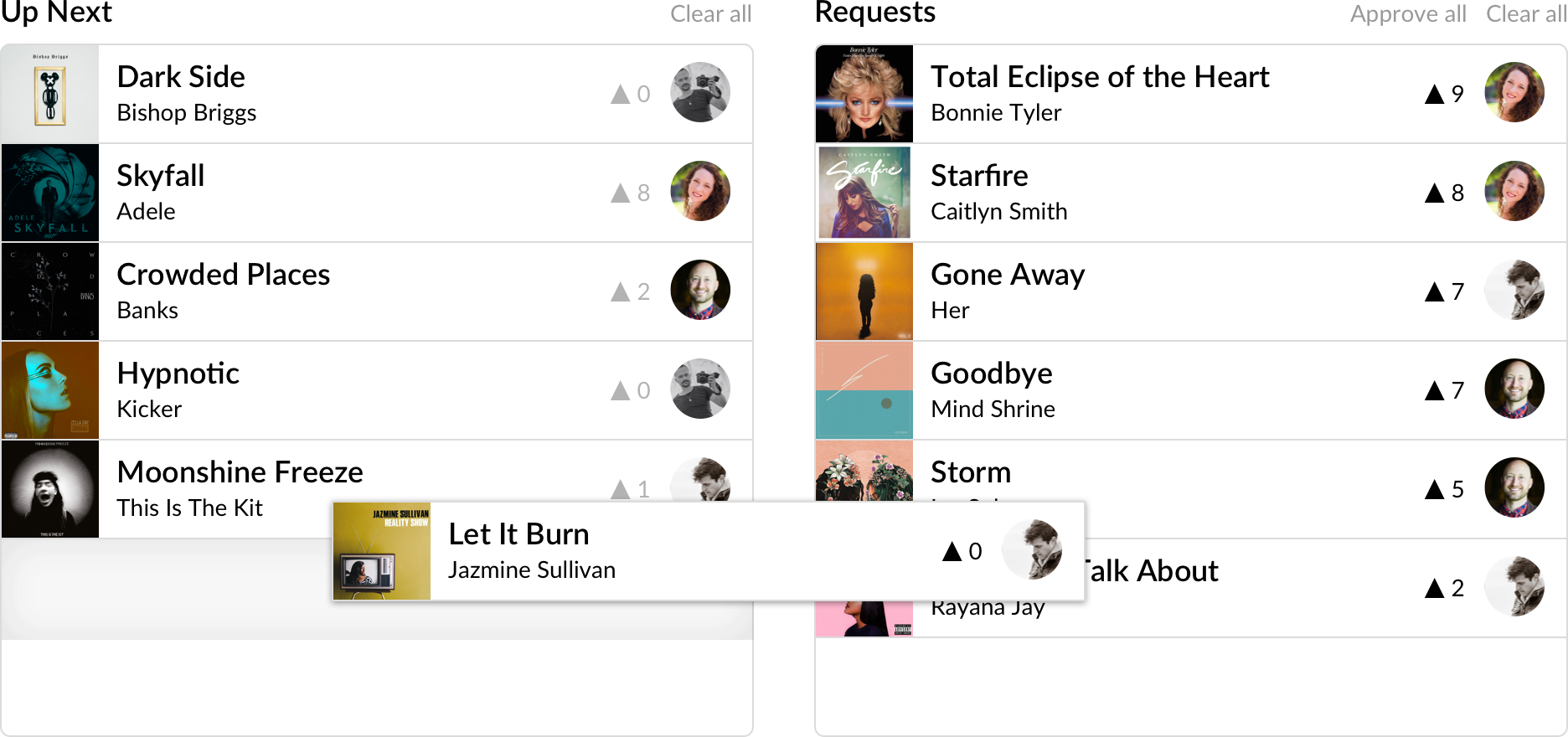
Three Modes
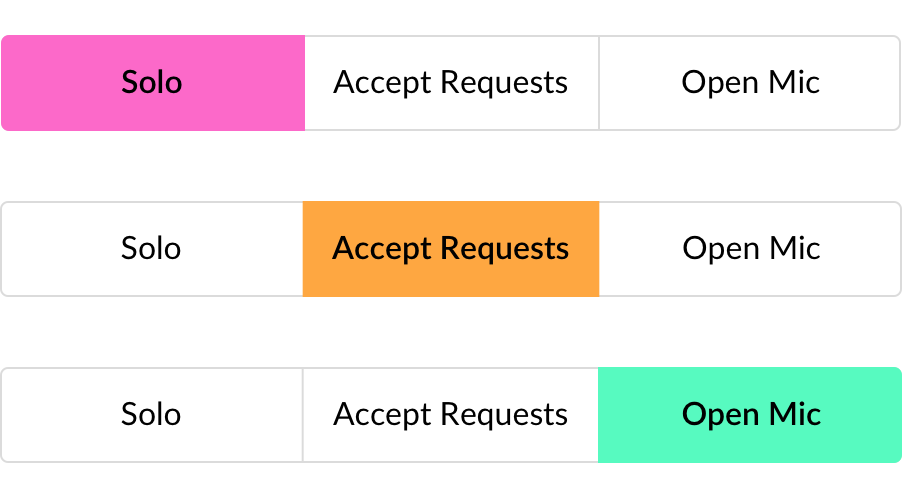
When starting a new station, the creator can set his or her station to one of three modes: solo, accepting requests, and open mic. In “solo” mode, the creator is solely responsible for choosing which songs to play. In “accepting requests” mode, as we’ve seen above, others can suggest songs, but the creator has approval authority. And finally, the “open mic” setting allows everyone to add songs to the playback queue, without relying on an individual curator.
A Rockin, Responsive Web App
While an app allowing anyone in the office to listen to a colleague’s station or create their own with three modes of control, contextual search, and upvoting might not be the next billion dollar business, but it sure would be fun to use.